
After a lot of struggle I got my PayPal account verified in India, the whole process is somewhat time consuming but it’s 100% genuine and working.
Things You Need:
1. Indian Bank Account
2. VBV Debit Card ( Verified by Visa ) with *CVV Number
3. Scanned copy of your documents : Voter ID, Driving License, & PAN Card.
Here’s are the steps you need to perform in order to get your PayPal account verified in India:
Step 1:
Adding Bank Account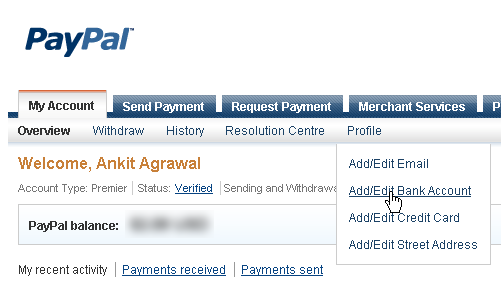
Sign Up for PayPal and enter your Bank Account Number and your Bank’s IFSC Code in Profile >> Add/Edit Bank Accounts Section.
If you don’t know your bank’s IFSC code, use this online tool to find the IFSC code of any Indian Bank. 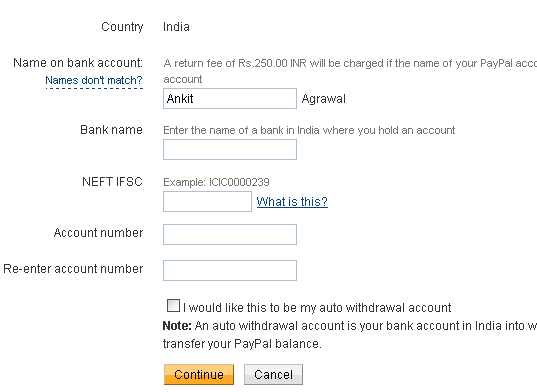
After 2 or 3 days PayPal will deposit two small amounts in your bank account. You need to put that two amounts in the PayPal to verify your account bank account.
Step 2:
Adding Debit Card

Once your bank account is verified, PayPal will ask you for your Credit/Debit Card information. As of now none of the Indian Debit Cards are accepted by PayPal. To overcome this problem you need to use EntroPay.
Entropay offers virtual Credit Cards by accepting Debit Card details from Indian Verified by Visa Debit cards. The site is trusted and every EntroPay Virtual VISA cards are issued by Bank of Valletta or Transact Network Limited.
Signup for an Account at Entropay.com and create a new Virtual Visa card and load funds into it by using your Indian verified by Visa Debit Card. You can load funds ranging from $20 to $2000.
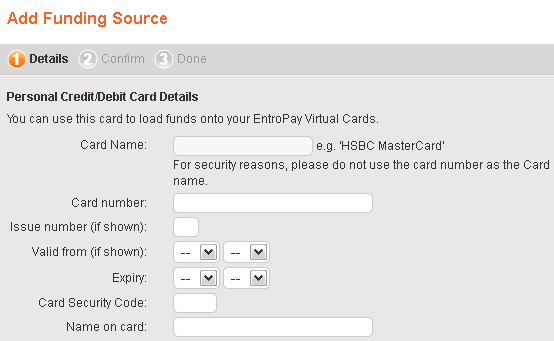
I have a Syndicate Bank ATM cum Global Debit Card, which is given to every savings/current bank account customer. This card works beautifully with Entropay.
I loaded $20 dollars to my Entropay virtual credit card from my Syndicate Bank Global Debit Card, and it deducted Rs. 937/- from my account depending on the forex rate prevailing at that time.
Once your Virtual Credit Card is ready, go to PayPal and add this virtual credit card details into your PayPal account. PayPal will accept the details and will deduct $2.5 from your virtual visa card for verification, amount deducted will be refunded to you after few days.
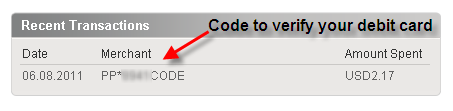
You can view your virtual credit card statements by going to Entropay.com and selecting view card statements.
Step 3:
Adding Photo ID and Address Proof
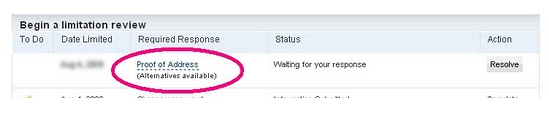
After adding Debit card details it seems like PayPal is fully verified but PayPal will bug you again after few days asking for your photo id and address proof. So keep the scanned copies of your photo id and address proof ready and just add them to PayPal once it asks you for that.
Final Words:
This is how i got my PayPal account verified in India, the whole process took about 1 month but now i have fully verified PayPal account.
*Note: Not all Indian Banks gives you Global VBV (verified by visa) Debit Cards with CVV(Card Verification Value) number, if you are in doubt then i will suggest you to open an savings bank account in Syndicate Bank in your area and grab your hands on Syndicate Bank’s Global Debit cum ATM Card which is given at the creation of account.
Add to Cart
0 komentar:
Post a Comment